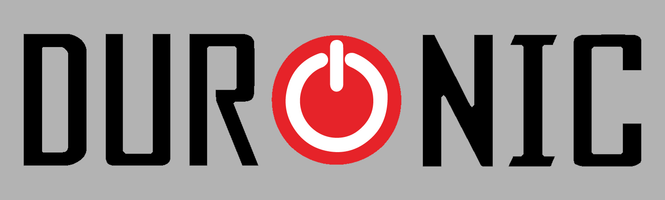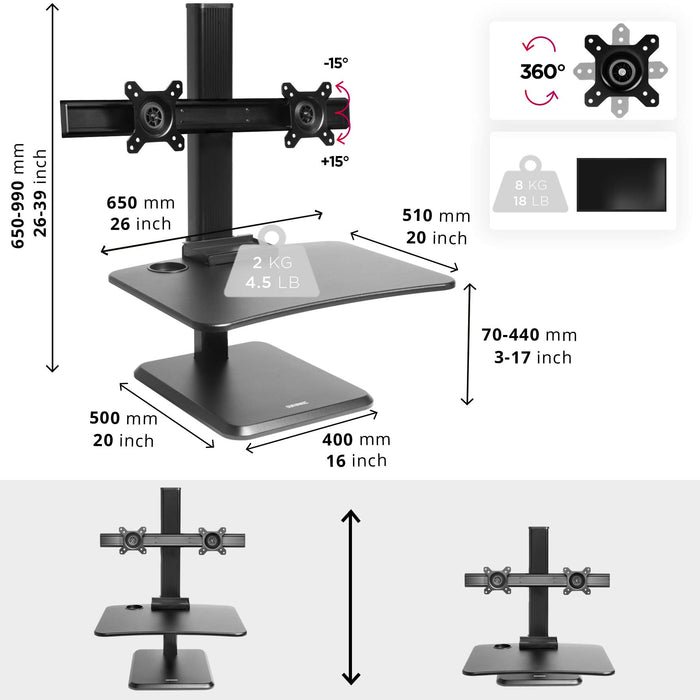Short Product Description
SIT OR STAND WHILE YOU WORK: Sit stand desks are a popular solution to those who want to add variety to the way they work. The DM05D15 transforms a standard desktop into a comfortable workstation perfect for those who want to work standing, and unique to our other models it also has a screen mount. It is fully height adjustable so allows the user to also work sitting, or if they wish, can allow frequent changes between sitting and standing just by adjusting the height.
ERGONOMIC HEALTH BENEFITS: Studies show that working while standing is much more beneficial for you than sitting. By standing more during your working day you can improve your health and wellbeing; you’ll have more energy, better circulation, improved muscle tone and even burn calories! Above all, using a workstation like this improves your posture so you can say goodbye to desk-related neck or back pain. At work you will perform better, be more productive, have improved focus and concentration. EASY TO ASSEMBLE WITHOUT TOOLS: From the box you are just a few steps away until you have your fabulous new desk mount set up. Simply follow the manual for an easy step-by-step guide to a quick set up. This workstation has a standard Duronic monitor mount with VESA 100/75 for screens, which can be adjusted to suit your own requirements. This mount will hold two screens that are 13-24” in size and that weigh no more than 5kg each. The VESA bracket allows a tilt, swivel and rotation movement. QUALITY DESIGN THAT'S BUILT TO LAST: The DM05D15 is structured with a strong steel frame that is capable of holding up to 7kg. It can hold 2 monitor screens, a keyboard and a mouse. There is also ample space for other desktop accessories such as books, notepads, pens etc.. Additionally, there is a groove for a tablet/mobile device so you can work simultaneously between screens, a cup holder and stationery dish. The unit is finished off with a clean contemporary black finish. FEATURES AND SPECIFICATIONS: Setting up the workstation is easy to do; the only tool needed is a Phillips screwdriver. This is a freestanding desktop stand. Platform measures: 65cm x 35.5cm / Base of stand measures: 50cm x 40cm / Height adjusts from: 7cm (lowest) – 44cm (highest). Max. weight capacity: 7kg. To ensure you have enough space to accommodate this workstation, please ensure that your existing desk/work surface is larger than the DM05D15.Enhanced Description
Duronic Sit-Stand Workstation with Dual Monitor Arms DM05D15 [BLACK] 65 x 51 cm

We have designed a wide range of sit-stand desks that provide unique solutions to almost every computer desk set up. They are available in a variety of sizes, shapes and features with something to suit everyone.
This model, the DM05D15 is a 2-in-1 model, which incorporates a desk surface with double monitor brackets, both of which are independently height adjustable. The desk surface is is an ample size to accomodate either a laptop or a keyboard and mouse.
The monitor arm has two VESA brackets that can hold two computer screens between 13”-27” with VESA 100/75 mounting holes. The brackets can tilt 15°, swivel 15° and rotate 360° allowing the user to view the screens vertically as well as horizontally.

Dimensions and Weight Capacity
The DM05D15 is a smaller-sized desk surface, almost rectangular in shape, with straight sides and curved front edge for added comfort.
The desk surface measures 65 x 51cm and has a bevelled edge for added wrist comfort when typing.
Additionally, this desktop has the added feature of a cup holder to help keep your desk tidy and clutter-free.
The footprint of this workstation is narrower than the desktop measuring approximately 50 x 40 cm, so when checking that your current desk can accommodate the DM05D15, be sure to check both the footprint size as well as the desk size.

Dimensions and Weight Capacity
This desk can be adjusted to any height between 7cm up to 44cm. When the desk is lifted higher or lower, the monitor will move and adjust accordingly with it.
The DM05D15 has an integrated dual monitor mount arm with two VESA 75/100 mounting brackets. It can hold two screens up to 13-24 inches in size, weighing no more than 8kg each. The VESA brackets can rotate 360° which enables the user to position their screens horizontally or vertically.

Dimensions and Weight Capacity
The whole desk can be easily adjusted by hand using the lever on the side of the desk.
Simply grasp the side edge and squeeze the lever; then while holding the lever down, move the desk to your desired height and then release the lever when you have found the right height.
The monitor bracket can also be adjusted by using a small lever on the back of the bracket.