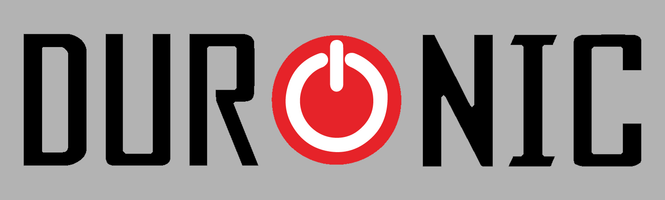Short Product Description
EPS/Remote can be used with Duronic Electric Projector screens. Duronic Electric Projector screens include cable remote. This equipment will allow you to wirelessly control the screens
The Duronic Projector screen will provide you with an exceptional matt white screen that will get the best out of your projector screening. These HD and 3D quality screens are perfect for home theatre set up for watching your favourite movie, office set up at work to showcase your presentation, or in the classroom at school. Our Projector Screens comes in many different size to suit your wall. These Projector Screen by Duronic are manufactured with a super white matte screen, which are whiter and thicker than many other standard projector screen on the market. These projector screens are easy to use, they roll up inside the metal case provided with the push of a button. You can also hang them on the wall or the ceiling as there are holes provided on the unit for hanging. Duronic Projector Screen are perfect match for all types of HD or 3D projector such as Optoma projector, BenQ projector, Epson Projector, Philips projector and many more brands. Our pearl white matt screen will get the best out of your images. Our range of Duronic Screens: Duronic Manual Projector Screens, Duronic Electric Projector Screens, Duronic Desk Projector Screens, Duronic Floor Projector Screens, Duronic Tripod Projector Screens, Duronic Fast Fold Projector Screen. Find the full range on Amazon by searching for the correct type you are looking for and clicking on the Duronic brand to filter our full range.
EPS Remote Control [EPS/Remote]
Our EPS electric projector screens come with a control pad attached to the screen that enables you to adjust the screen when you need to. However, the EPS screens do not come with the remote control system included, as this is a premium add-on accessory.
The EPS remote control enables you to easily control your Duronic EPS electric projector screen remotely from a distance. Simply attach the receiver box to the screen and sit back and enjoy your favourite movies.
PLEASE NOTE:
This remote control is only compatible with Duronic EPS screens. Other Duronic projection screens do not have controllable electronics and are therefore not controllable by this remote control.
This remote control system is not compatible with screens from other manufacturers. Please only use this remote control with a Duronic EPS projection screen.
EPS Remote features

Everything you need is included in this kit to allow you to adjust your electric EPS screen from a distance.

Installing the cable is easy to do; simply attach one end of the cable to the screen housing and the other end to the existing cable on the screen.

The cable is 140cm/55in long, the perfect size to attach to your screen.

The remote control is very easy to use and comes with a battery included.