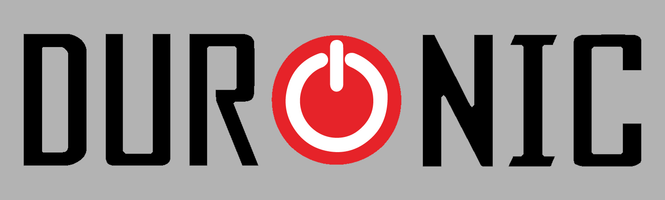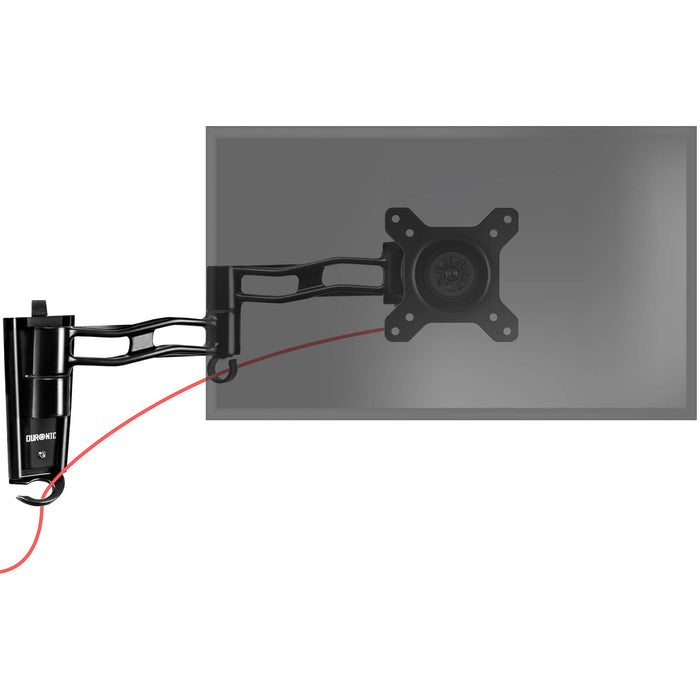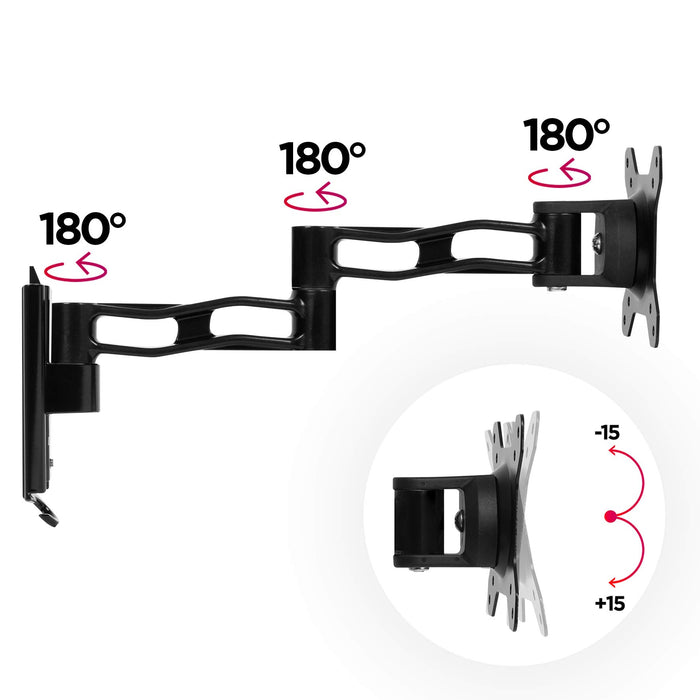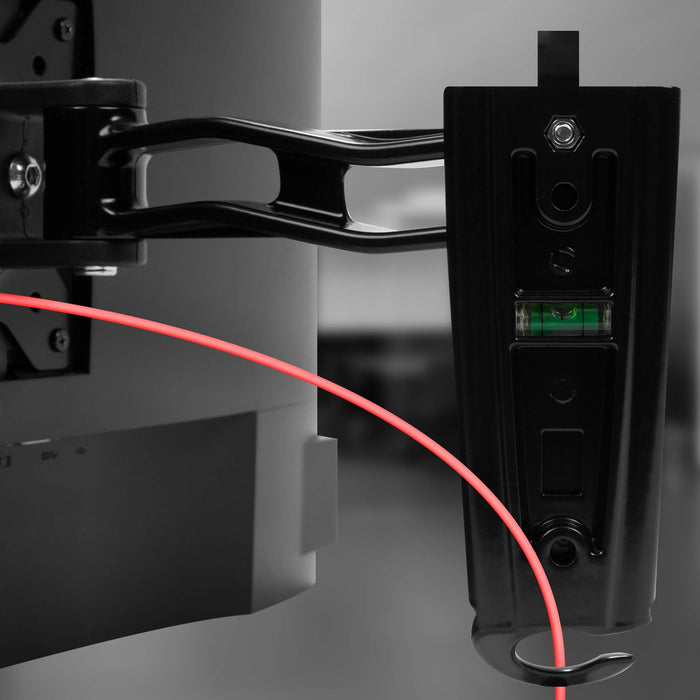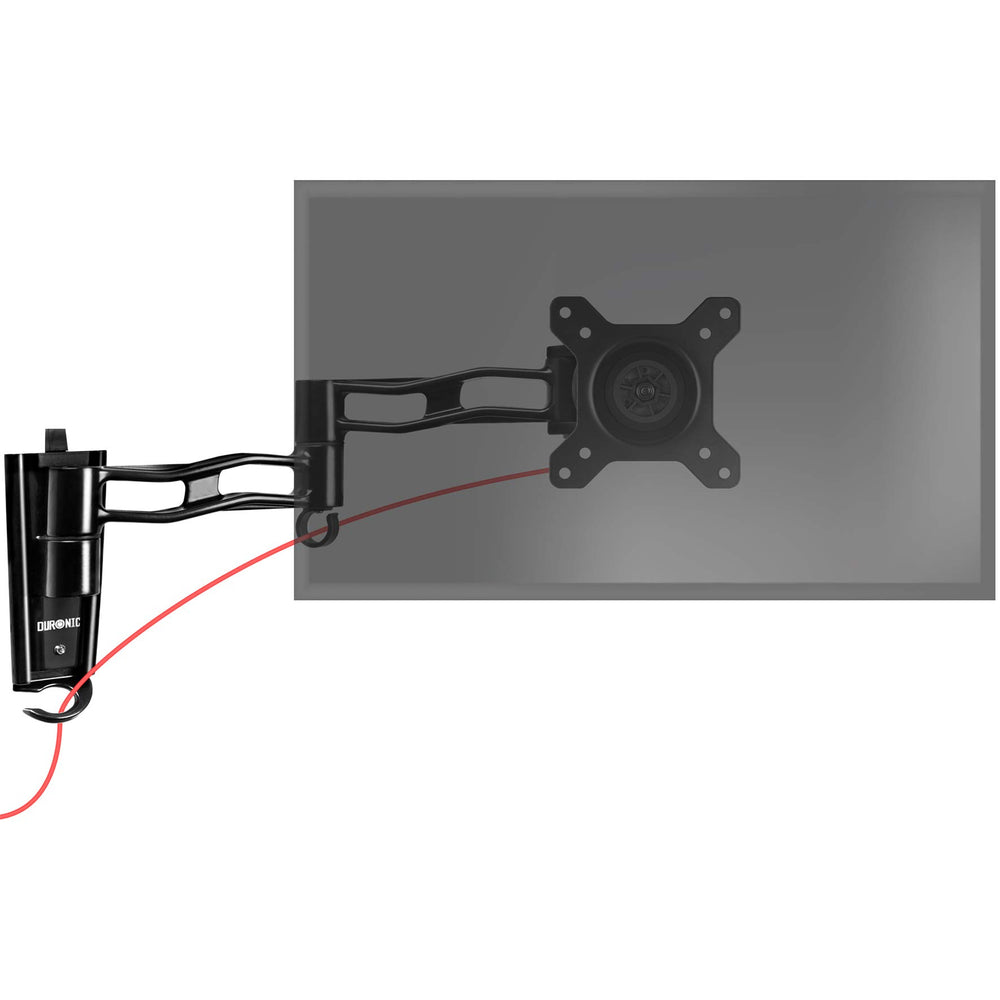Short Product Description
OPTIMISE WORK LIFE AND INCREASE EFFICIENCY: The Duronic DM35W1X3 monitor arm is a monitor wall mount for one computer monitor or one lightweight television screen. Our DM35 desk monitor mount models are popular because they are lightweight, sturdy and provide a good range of flexibility and movement. They can be adjusted side-to-side and tilted easily by hand. This monitor riser is ideal if you have a narrow desk with limited space and would like to install the screen up above on the wall.
ADJUSTABLE MONITOR STAND FOR INCREASED PRODUCTIVITY: When a screen is not positioned properly it can have a negative effect on posture, wellbeing and productivity. This monitor riser can help to increase productivity by helping to position the screen at the optimal height reducing back and neck pain and increasing comfort instead. This desk mount allows you to work comfortably and accomplish more tasks without being in pain or discomfort regardless of whether you work from home or in the office.
ULTIMATE FLEXIBILITY AND OPTIMAL VIEWING ANGLES: This monitor stand is fully adjustable. The single monitor arm can be adjusted forwards/backwards, up/down, left to right and rotated 360°. You can also push the screen back to be almost flush with the wall, which is handy when not in use or if you are limited on space. The VESA head can swivel left/right and can rotate 360° allowing you to view the monitor vertically.
COMPATIBLE WITH VESA MONITORS: This monitor stand is suitable for most major brand monitors on the market (i.e. Samsung, LG, Dell) who adhere to VESA compatibility. This single monitor riser will support 1 screen 13”-30” in size and with a maximum weight of 20kg. The VESA brackets will hold monitors with VESA 100 or VESA 75 mounting holes; this means that the holes should be either 100mm or 75mm apart from each other when measured.
SPECIFICATIONS: This monitor wall mount has one arm that can swivel in 3 places by 180°, the VESA head tilts +15°/-15° and can turn 360°. Screens can extend to: 38cm. Max weight capacity: 20kg. Colour: black. Material: aluminium. Fixings are included. Instruction manual included to provide a step-by-step guide to installing the desk mount.
Enhanced Description
Single Screen Wall Mount DM35W1X3 [BLACK]

Duronic Single Monitor Mount DM35W1X3
The DM35W1X3 is a single wall mount that holds one computer screen. This model is part of our DM35 range which is made with die-cast aluminium coated with a durable black electrostatic finish. The arms are lighter in weight compared to our DM15 and DM25 models and deliver a more aesthetically pleasing design for your workspace.
It has one arm that has two joints which can swivel 180°, allowing the screen to be articulated to a unique position. This screen arm is installed onto a wall and can allows the articulation of the screen side-to-side and tilt up or down. As well as allowing you to achieve an ergonomic set up for your workspace, this monitor stand will elevate the screens off of the desk surface, which will free up space that you can utilise for other equipment and accessories.

Monitor Stand Dimensions
The DM35W1X3 wall mount is 16.5cm high and the monitor arm is 36cm long, which holds the screen extended from the wall, and the joints allow the screen to be manoeuvred closer to the wall.

Swivel & Tilt Ability
Each part of the monitor arm has two joints that can swivel 180° side-to-side. This allows you to articulate the arm to different positions to suit your set-up. The VESA bracket has a tilt ability of -15°/+15° which allows the viewer to make smaller adjustments to each screen's angle to align with their line of sight.

Weight Capacity & Rotation Ability
Thanks to the fully rotational VESA head bracket, the screen can rotate a full 360° to allow for vertical or horizontal view of the screen. This desk mount can accommodate one screen sized between 13-30 inches and with a weight of no more than 20kg.
Easy Installation
Setting this screen mount up on your wall is an easy task. The wall fixing is secured in place using two screw fixings, and then the arm placed onto the fixture. Attaching a screen onto the arm is a simple procedure because the head bracket accepts the VESA 75/100 standard which makes it suitable for all PC monitors and the majority of TV screens too. Tools needed for installation are: pencil, Phillips screwdriver, a drill and an Allen key (provided). Depending on your choice of location, you will also need to consider the length of the screens power cable and if you will need an extension lead or not. Included in the box is an instruction manual which gives detailed easy-to-follow guidance on how to set up your monitor arm.
HOW A DURONIC DESK MOUNT WILL TRANSFORM YOUR WORKSPACE




The DM35 Monitor Stand Range

WHY USE A SCREEN MOUNT?
Ergonomic care has become more of a focus over recent years due to the fast-evolving workforce; with more and more technology being introduced in the workplace, physical activity has declined and it is affecting more people’s health than ever before. A side-effect from this is that employers witness more illness-related absences that could have been avoided if their employees were more active and had a better ergonomic set-up in their working environment. Studies have shown that sitting at a desk with poor posture for long periods of time can affect your health, especially if you already have a pre-existing medical condition.
A major contributor to poor posture is the position of the computer screen. This is because the computer screen is what determines our overall posture; it’s the place our eyes rest upon and where we naturally turn our body towards in an attempt to sit comfortably. If the screen is badly positioned for the user (i.e. too high or low) then they end up craning their head and/or neck to view the screen better, which in turn affects their spine and shoulders. Over time sitting like this can cause pain, discomfort and long-term health problems. It can also put unnecessary strain on the eyes, which can ultimately have a knock-on effect on your well-being, energy and productivity. Ensuring your monitor/s are at the right level can help to reduce orthopaedic/back pain that can occur from poorly positioned monitor screens, as well as ensuring you can work as productively as possible.
Ensuring your monitor/s are at the right level can help to reduce orthopaedic/back pain that can occur from poorly positioned monitor screens, as well as ensuring you can work as productively as possible. Duronic desk and wall mounts are the perfect solution to improve these problems and to create a more organised feel to your set up. In addition to this, elevating your screen off of the desk up onto a stand or wall fixing frees up valuable desktop space. No matter what screen/s you have, what kind of desk you have, we will have a screen mount to suit. Once you have your screen/s elevated to the optimal level you are sure to see and feel a vast improvement. Best of all, our mounts are second to none in quality; made of strong durable materials and designed to meet the user’s needs perfectly, you will not be disappointed. In fact, you’ll wonder why you didn’t have one sooner!