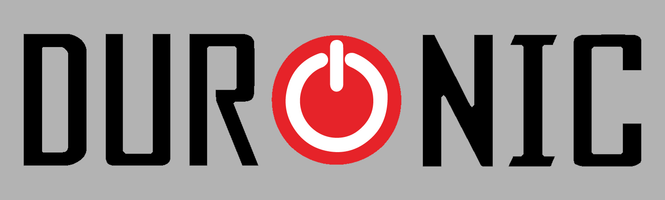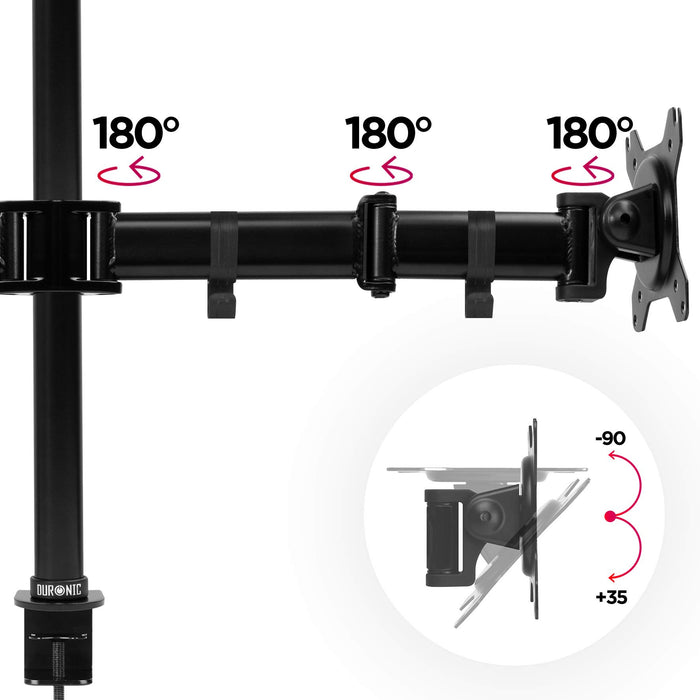Short Product Description
QUAD MONITOR STAND: The DM254 is a quadruple desk mount that holds four computer screens. Made of strong steel and finished with a matt black effect, this quad monitor stand allows you to adjust all of the screens’ height, tilt, swivel as well as allowing you to rotate the screens from landscape to portrait. This desktop stand will elevate the screens off of the desk surface, which will free up space that you can utilise for other equipment.
ADJUSTABLE MONITOR STAND FOR INCREASED PRODUCTIVITY: When a screen is not positioned properly it can have a negative effect on posture, wellbeing and productivity. This monitor riser can help to increase productivity by helping to position the screen at the optimal height reducing back and neck pain and increasing comfort instead. This desk mount allows you to work comfortably and accomplish more tasks without being in pain or discomfort regardless of whether you work from home or in the office.
ADJUSTABLE MONITOR ARM: This quadruple monitor stand is adjustable, both in height and in the position or angle of the extendable arms. The 4 arms can be moved up or down the pole, swivel from left to right, and can rotate around the pole 360°. This model has an extendable arm that has three joints that can each swivel 180°. The VESA head brackets can also swivel left/right and can rotate 360° allowing you to view the monitors vertically if you preferred.
VESA COMPATIBILITY: This four-screen monitor arm is suitable for most major brand PC monitors on the market (i.e. Samsung, LG, Dell) who adhere to VESA compatibility. This computer screen mount will support 4 screens 13"-27" in size and with a maximum weight of 8kg each. Each VESA bracket will hold monitors with VESA 100 or VESA 75 mounting holes; this means that the holes should be either 100mm or 75mm apart from each other when measured.
FEATURES & SPECIFICATIONS: Arm length: 33cm each arm. Pole height: 70cm. Weight capacity: 8kg per arm. Colour: black. Material: cold-rolled steel. Fixings are included along with a simple instruction manual. It can be fixed to the desk with minimal assembly using the desk clamp included, or it can be installed using a grommet (sold separately: DM-GR-01). We sell a range of accessories for this pole to allow you to customise your set-up including spare arms and VESA brackets.
Enhanced Description
Quadruple Desk Mount DM254 [4 SCREEN]

Duronic 4 Screen Monitor Stands DM254
Ergonomic care has become more of a focus over recent years due to the fast-evolving workforce; with more and more technology being introduced in the workplace, physical activity has declined and it is affecting more people’s health than ever before. A side-effect of this is that employers witness more illness-related absences that could have been avoided if their employees were more active and had a better ergonomic set-up in their working environment. Studies have shown that sitting at a desk with poor posture for long periods of time can affect your health, especially if you already have a pre-existing medical condition.
A major contributor to poor posture is the position of the computer screen. This is because the computer screen is what determines our overall posture; it’s the place our eyes rest upon and where we naturally turn our body towards in an attempt to sit comfortably. If the screen is badly positioned for the user (i.e. too high or low) then they end up craning their head and/or neck to view the screen better, which in turn affects their spine and shoulders. Over time sitting like this can cause pain, discomfort and long-term health problems. It can also put unnecessary strain on the eyes, which can ultimately have a knock-on effect on your well-being, energy and productivity.
Ensuring your monitor/s are at the right level can help to reduce orthopaedic/back pain that can occur from poorly positioned monitor screens, as well as ensure you can work as productively as possible. Duronic desk mounts are the perfect solution to improve these problems and to create a more organised feel for your set-up. In addition to this, elevating your screen off of the desk up onto a stand frees up valuable desktop space. No matter what screen/s you have, what kind of desk you have, we will have a desk mount to suit. Once you have your screen/s elevated to the optimal level you are sure to see and feel a vast improvement. Best of all, our mounts are second to none in quality; made of strong durable materials and designed to meet the user’s needs perfectly, you will not be disappointed. In fact, you’ll wonder why you didn’t have one sooner!
The DM254 is part of our basic range of mounts, made with quality cold-rolled steel, finished in a black electrostatic coating. Designed to be a smoother sleeker appearance than the DM15 range, it is fully height adjustable and has swivel and tilt ability. It has a standard Duronic clamp that will fit desks between 5mm – 68mm depth, and can convert to be installed onto a desk via a hole using a grommet (available separately). Scroll down to learn more about the DM254 ↓
Installation
Setting this screen mount up on your desk couldn’t be simpler to do. The monitor clamp slides onto the back of the desk and is tightened with the bolt until it stands securely. Then the monitor stand arms can be adjusted by using the Allen key (provided) to find the optimal position. Fixing a screen onto the stand is a simple procedure because the heads all accept the VESA 75/100 standard which make them suitable for all PC monitors and the majority of TV screens too. Installation is quick and the only tools you will need is a Phillips screwdriver and an Allen key (provided).
Included in the box is an instruction manual which gives detailed easy-to-follow guidance on how to set up your monitor stand.
DM254 Monitor Arm Features

DM254 Monitor Arm Dimensions
The DM254 monitor stand pole is 70cm high and the total distance each arm can reach is 43cm. This desk mount can accommodate four screens sized between 13-27 inches and has an 8kg maximum capacity per arm.
Included on the monitor stand arm are cable management clips to keep your set up tidy from behind.

Swivel & Tilt Ability
Each part of the monitor arms have joints that can swivel 180° side-to-side. This allows you to move the arm to different positions to suit your set-up. The VESA bracket has a tilt ability of -90°/+35° which allows the viewer to make smaller adjustments to each screen's angle to align with their line of sight.

Weight Capacity & Rotation Ability
Thanks to the fully rotational VESA head brackets, both screens can rotate a full 360° allowing for both horizontal and vertical use of the screens.
The monitor arms can be re-positioned in any direction on the pole by using the Allen key included.

Adjustable Clamp Size
The desk mount is fitted with a standard Duronic clamp allowing for easy and simple installation onto any desk edge that is between 0.5cm – 6.8cm.
Made of strong robust steel, you can rest assured that your monitor/s will be held securely in place.
Easy Installation
Setting this screen mount up on your desk couldn’t be simpler to do. The clamp slides onto the back of the desk and is tightened with the bolt until it stands securely. Then the arm can be adjusted by adjusting the screw on the back of the pole to lock it in the optimal position. Fixing a screen onto the stand is a simple procedure because the VESA bracket is 75/100 standard which makes them suitable for all PC monitors and the majority of TV screens too. Installation is quick and the only tools you will need is a Phillips screwdriver and an Allen key (provided).
HOW A DURONIC DESK MOUNT WILL TRANSFORM YOUR WORKSPACE


The Duronic DM25 Desk Mount Range...

DM15: Value range with a combination of limited and increased flexibility depending on the model. (Steel)
DM25: Basic range with better flexibility and smoother design than DM15. (Steel)
DM35: Stronger construction with less flexibility. Arm height can be adjusted without any tools. (Aluminium)
DM45: Solid range. Integrated cable management system. Better tilt mechanism. Arms are longer and stronger making them deal for large set-ups. (Aluminium)
DM55: Spring-powered range. Arms can be easily adjusted vertically because of the spring mechanism. V-shaped clamp for better stability. (Aluminium)
DM65: Gas-powered range. Arms can be adjusted smoothly without counterweight adjustment. (Aluminium)
DM75: Free-standing range. Allows the installation of multiple computer screens on a pole with a base to stand on a desk. (Aluminium)
DMDC: Gas-powered arms housed in protective casing. Arms extend from the base and be adjusted vertically without counterweight adjustment. Has a larger extendable clamp that can fit deeper desks (Aluminium)
DMUSB: Gas-powered arms that extend from the base. USB, audio and headphone sockets are integrated into the base. (Aluminium)
DMG: Gas-powered range with larger extendable clamp that can fit deeper desks. Maximum tilt ability. (Aluminium & Steel)
FREESTANDING MOUNTS: DM25D1, DM25D2 & DM35D2 allow installation of screens on a pole with a base to stand anywhere on a desk. These models have greater tilt ability than DM75.
WALL MOUNTS: We offer five different monitor wall mounts; DM35W1X2 / DM55W1X1 / DM55W1X2 / DM65W1X1 / DM65W1X2. These offer the same features as their respective ranges. (Aluminium & Steel)
LAPTOP MOUNTS: We offer 4 different monitor desk mounts which have an arm specifically for holding a laptop computer or keyboard; DM25L1X1 / DM35L1X1 / DM65L1X1 / DMDCL1X1.
KEYBOARD MOUNTS: Made to specifically hold a screen and a keyboard tray; DM1K1X1 / DM1K1X2.
ATTACHMENTS AND SPARE PARTS: Poles, grommets, spare arms, spare VESA brackets, laptop attachments, keyboard trays and tablet attachments.