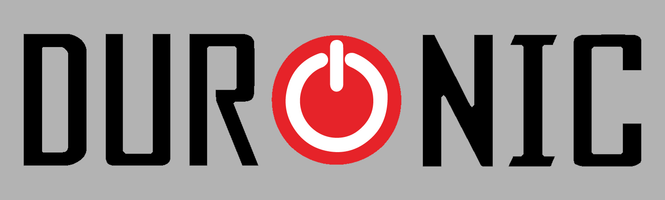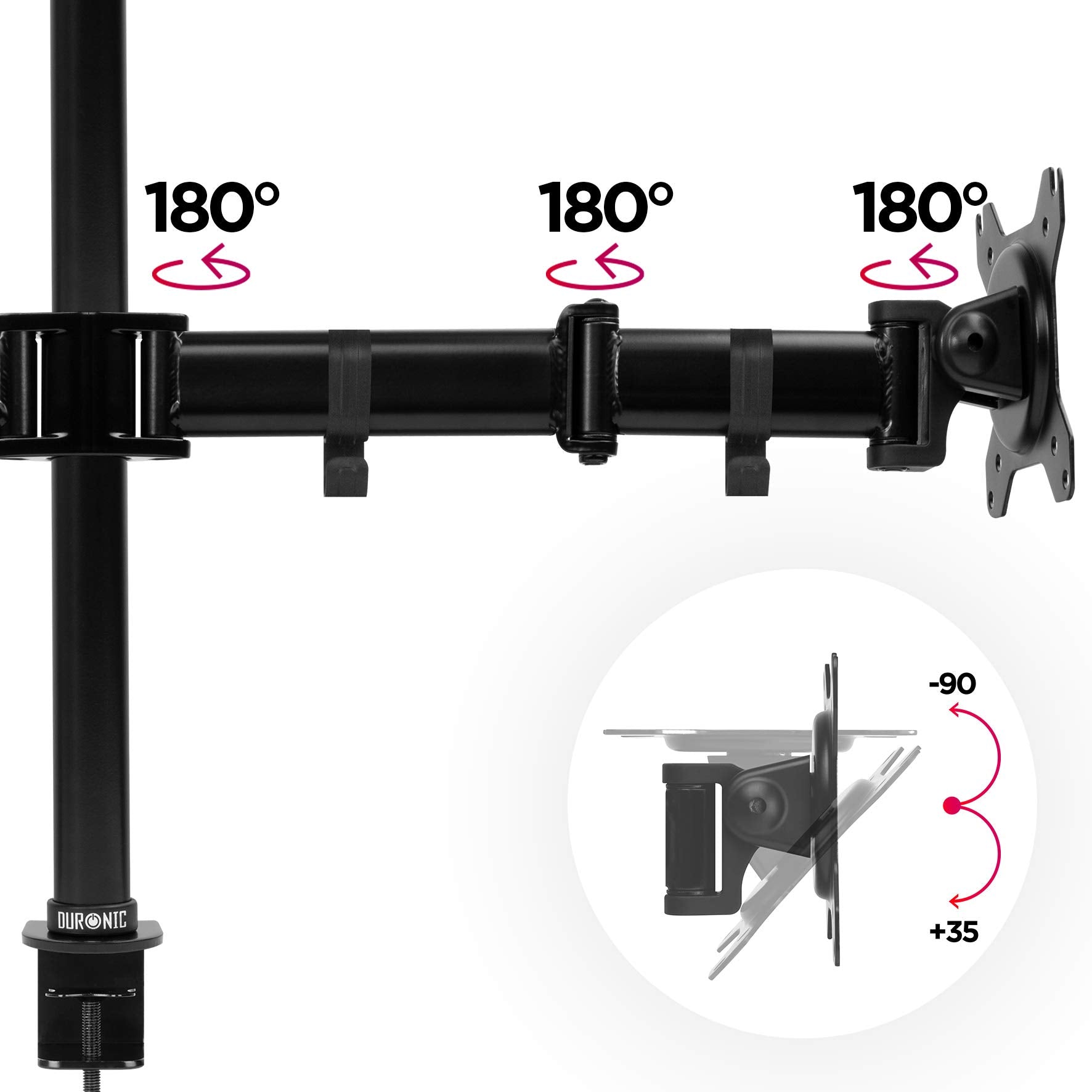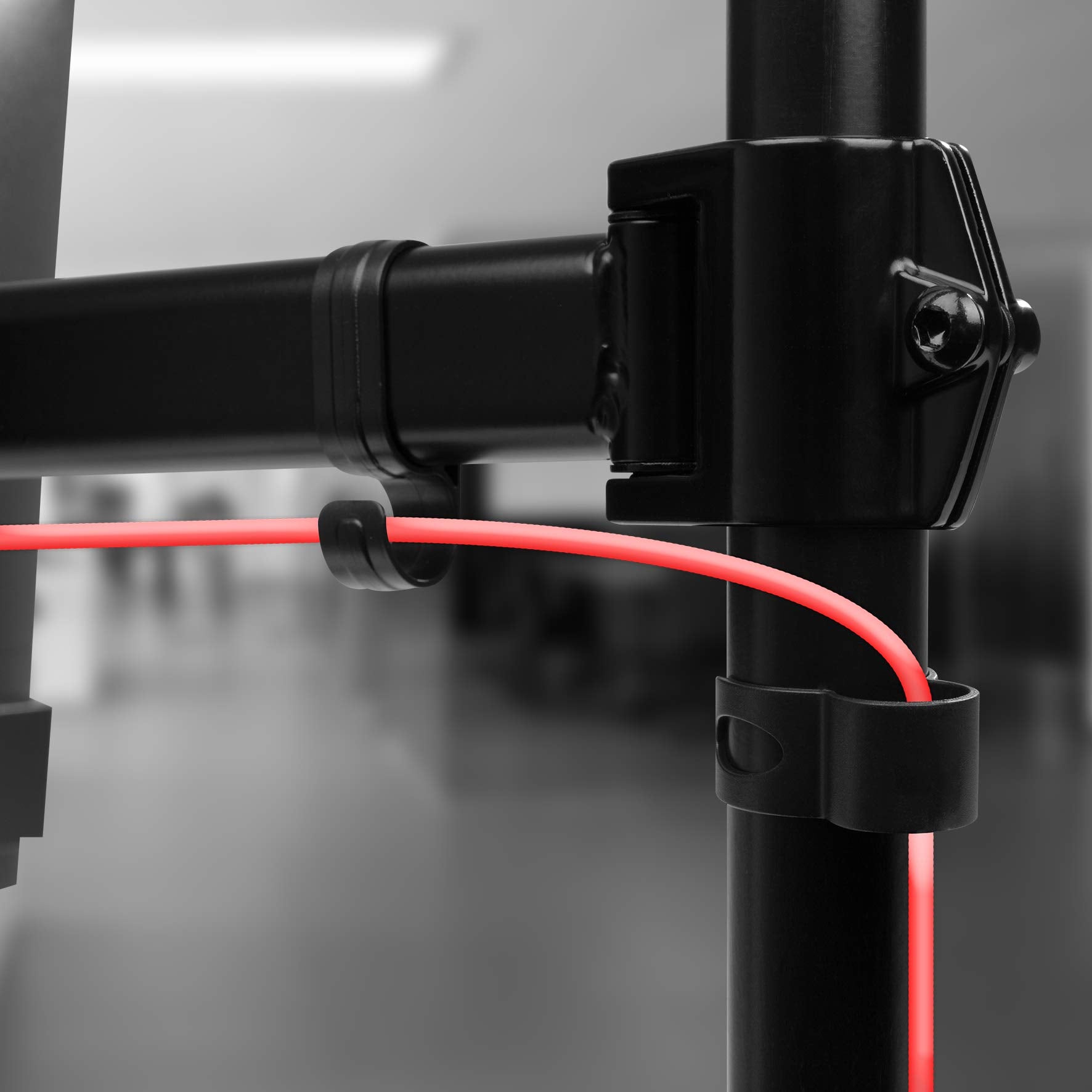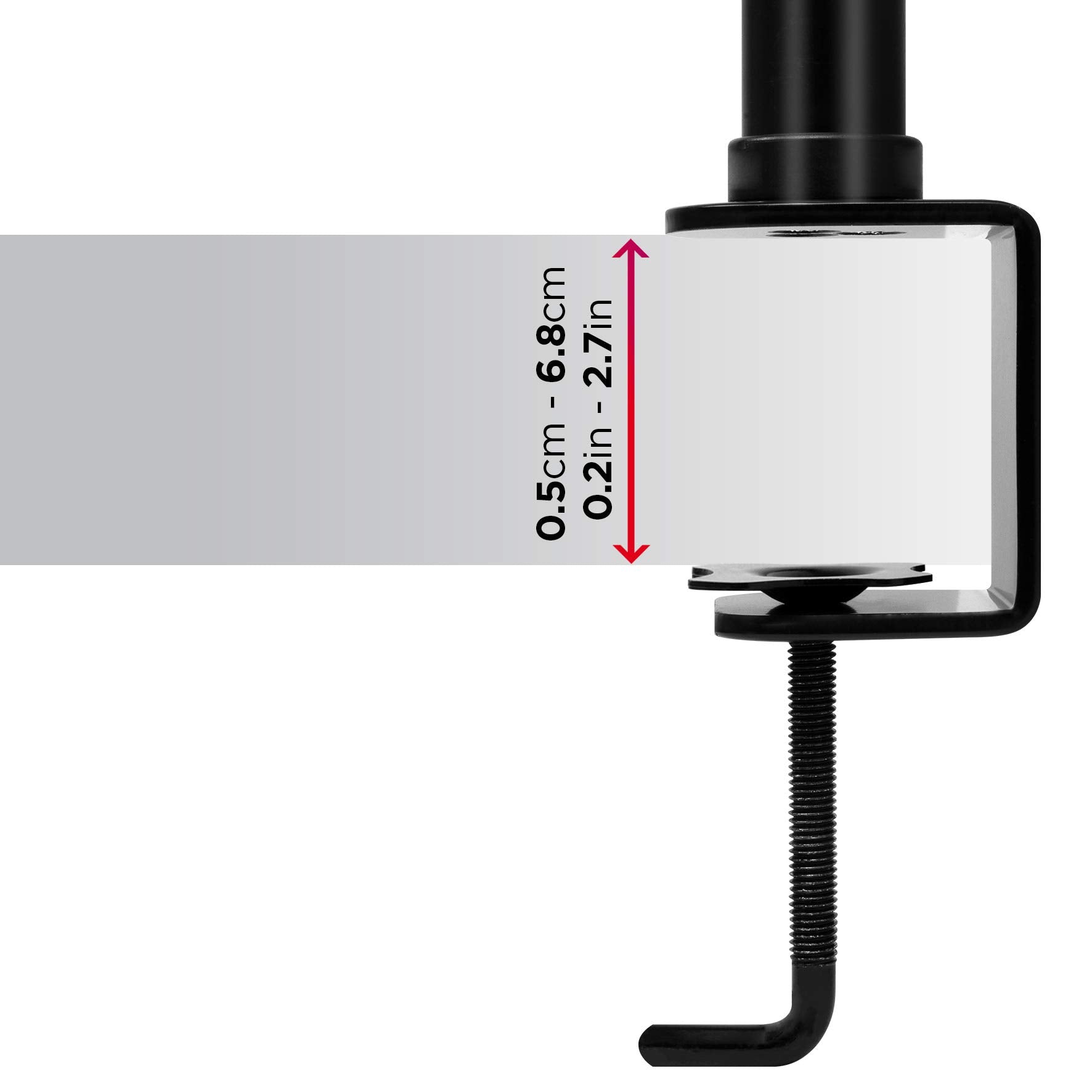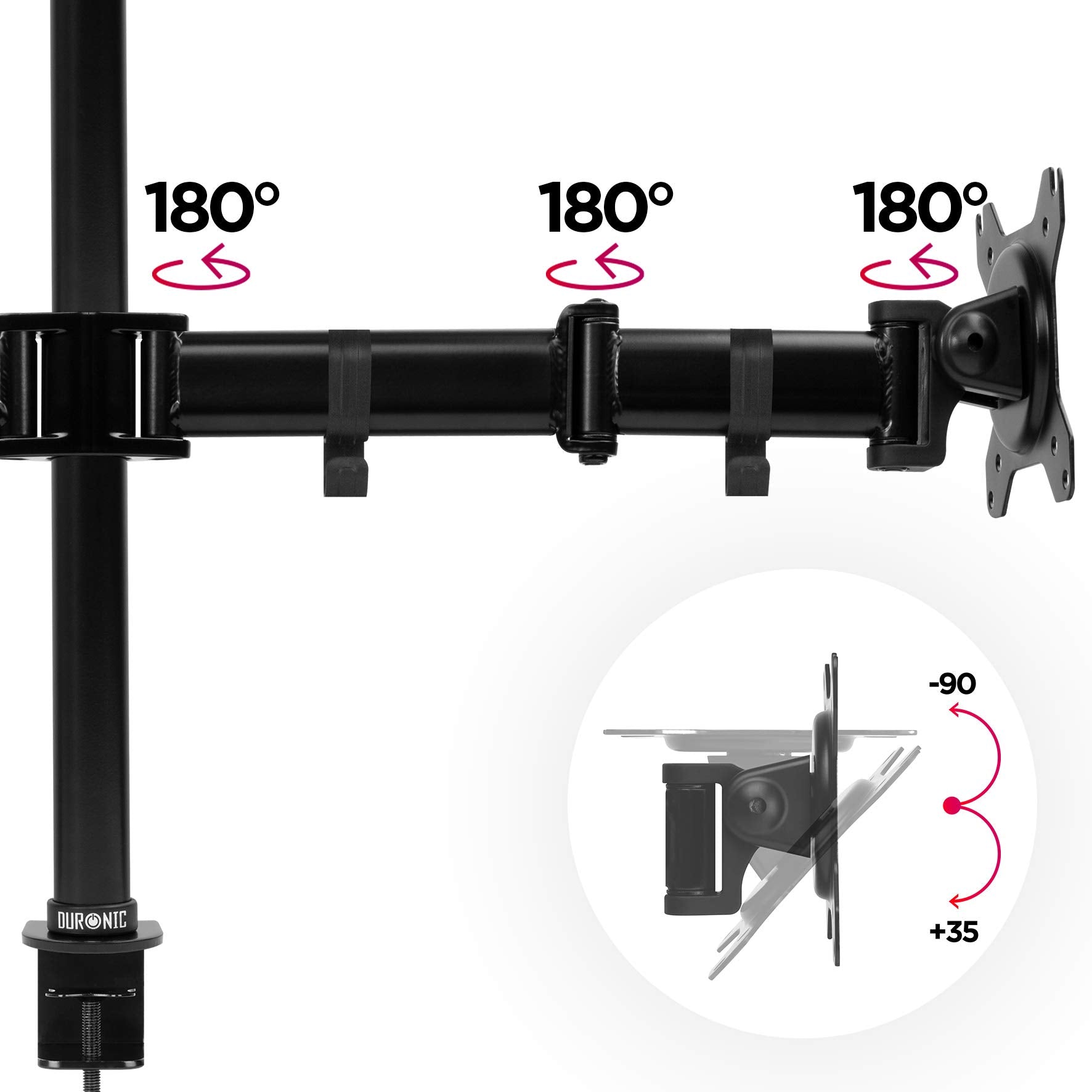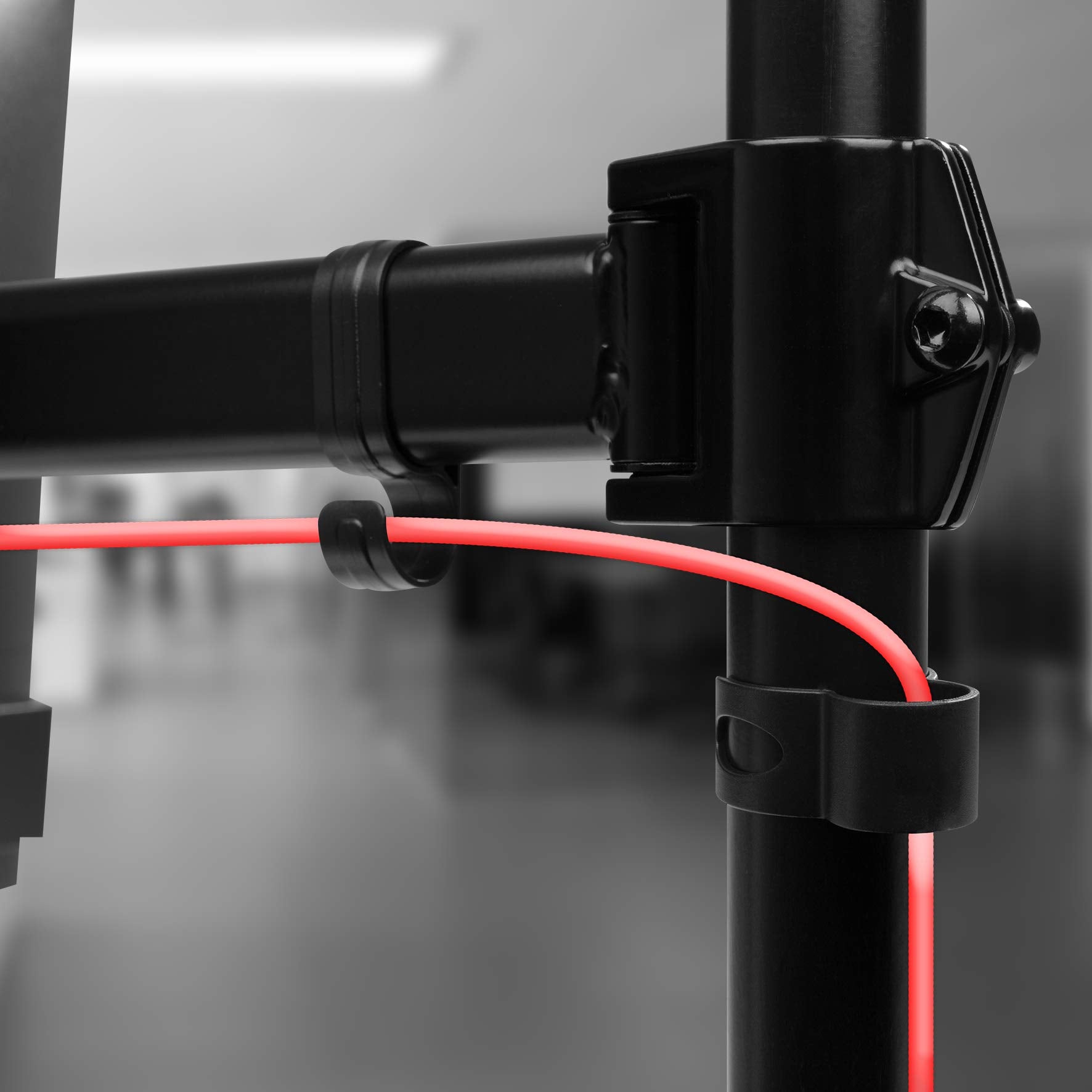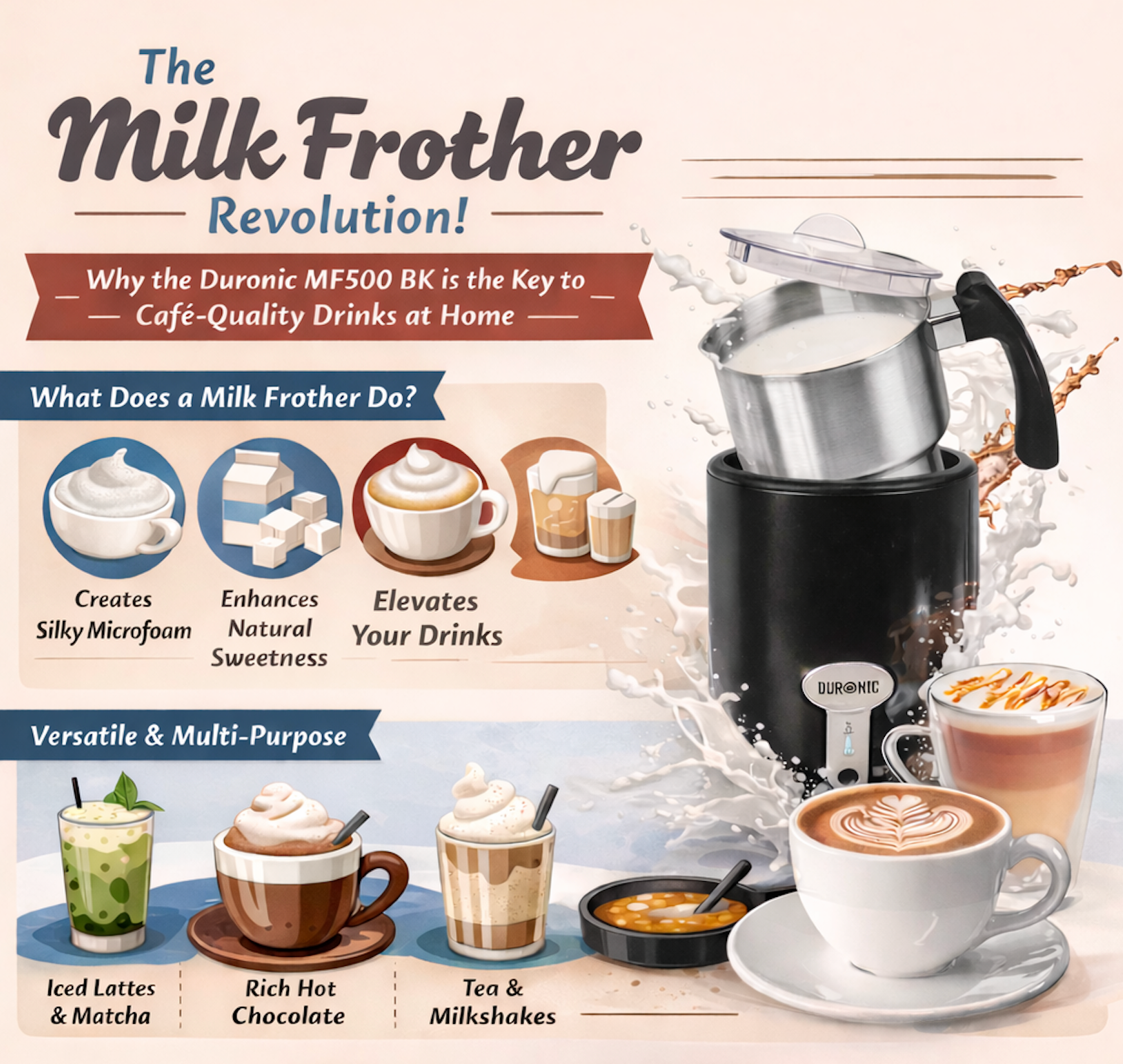Why Every Gamer Needs a Sturdy Monitor Stand for Better Performance
"A
n organised workspace isn’t just a luxury; it’s the foundation of peak performance." If you’ve ever struggled with neck strain, cluttered desks, or a less-than-optimal gaming setup, you’re not alone. Gamers worldwide are discovering that the secret to better performance isn’t just a high-spec PC or a responsive keyboard—it’s also about creating a functional and ergonomic space. Enter the Duronic DM252 Dual Monitor Stand, the ultimate game-changer for both gaming enthusiasts and professionals alike.This isn’t just another accessory; it’s a tool designed to elevate your gaming experience. With dual monitor arms for increased flexibility and durability that guarantees stability, this monitor stand for desk setups has been engineered with gamers in mind. Let’s explore how the Duronic DM252 can transform your workspace, enhance your performance, and protect your health.
The Duronic DM252 Dual Monitor Stand: Features and Benefits:
The Duronic Dual Monitor Stand Arm PC Desk Mount Riser DM252 is a must-have for anyone looking to upgrade their gaming or professional setup. Here’s why:

1. Dual Monitor Stands for Increased Workspace Efficiency
Having two screens can significantly boost productivity and gaming immersion. The DM252 supports two 13”-27” PC monitors, each with an 8kg weight capacity. This monitor stand for desk setups is compatible with VESA 75 and 100, accommodating a wide range of monitors. Its sturdy construction ensures stability, making it ideal for:
- Intense gaming sessions
- Multi-tasking workflows
- Professional editing studios
The Duronic DM252 also maximises desk space. By lifting your screens off the surface, this monitor arms desk mount provides room for your keyboard, mouse, and other essential gaming gear.
2. Increased Flexibility with Computer Monitor Arms
One of the standout features of this multi monitor stand is its full-motion adjustability. Whether you need to tilt, swivel, or rotate your screens 360°, the DM252’s dual monitor arms make it easy. This flexibility ensures you can adapt your setup to:
- Reduce glare during evening gaming marathons
- Switch between portrait and landscape modes
- Align screens perfectly for immersive gameplay
Thanks to its height-adjustable design, this desk monitor mount also helps you maintain good posture, reducing strain on your neck and eyes.
3. Ergonomic Monitor Mount for Comfort and Health
Gamers often spend hours in front of their screens. The Duronic DM252’s ergonomic design is a game-changer. By positioning your monitors at the perfect height and angle, this desk mount for computer monitors helps you:
- Reduce neck and eye strain
- Improve overall posture
- Stay comfortable during long gaming sessions
It’s not just about performance; it’s about ensuring your gaming habits don’t harm your health over time.
4. Durable Double Monitor Riser Construction
Built from durable cold-rolled steel and finished with a sleek matte black electrostatic coating, the DM252 is as stylish as it is robust. The dual installation options—clamp or grommet—ensure secure attachment to any desk. This stability gives gamers peace of mind, knowing their expensive screens are safe.
5. Technical Specifications
- Supports two screens (13”-27”) with an 8kg weight capacity each.
- Compatible with VESA 75 and 100.
- Adjustable tilt, swivel, and height.
- Full 360° screen rotation.
- Durable steel construction for long-lasting use.

How a Monitor Stand Can Improve Your Gaming Performance:
Enhanced Visuals and Reaction Time:
Proper screen placement can drastically improve your reaction time during fast-paced games. With the Duronic DM252, your monitors can be adjusted to align perfectly with your line of sight. This ensures minimal head movement, allowing you to focus entirely on the game.
Reduced Fatigue:
Gaming marathons can take a toll on your body. By maintaining an ergonomic setup with a monitor stand for desk use, you’ll feel less fatigued, even after hours of intense gameplay. The DM252’s adjustable features ensure your setup evolves with your needs.
Decluttered Desk Equals Decluttered Mind:
A clutter-free desk is a productivity booster. The DM252’s dual monitor arms free up valuable desk space, making room for your gaming peripherals, snacks, or even a decorative touch to personalise your setup.
Frequently Asked Questions (FAQs):
1. What are the benefits of using computer monitor arms for gaming?
Computer monitor arms provide flexibility and ergonomic benefits, allowing you to position your screens at the perfect angle and height. This reduces strain on your neck and eyes while enhancing your gaming experience.
2. Are dual monitor stands compatible with all monitors?
The DM252 dual monitor stand is compatible with most monitors between 13” and 27”, supporting VESA 75 and 100 standards. Ensure your monitor’s weight does not exceed 8kg.
3. How do I install a dual monitor stand for desk setups?
The DM252 computer monitor arms offers two installation options: clamp or grommet. Both methods are straightforward and include all necessary tools. Choose the method that best suits your desk.
4. Can I use a dual monitor stand in a small workspace?
Absolutely! The compact design of the DM252 maximises desk space, making it ideal for smaller workstations or gaming setups.
5. Are monitor arms desk mounts safe for expensive monitors?
Yes. The Duronic DM252’s robust steel construction ensures stability and security, protecting your monitors from accidental falls or damage.

Conclusion:
Investing in a sturdy monitor stand like the Duronic DM252 isn’t just about improving your gaming setup; it’s about transforming your experience. From enhanced ergonomics and flexibility to a decluttered desk and improved posture, this dual monitor arms desk mount offers unmatched benefits. Whether you’re battling it out in your favourite game or working on a demanding project, the DM252 ensures you’re at your best.
Say goodbye to neck strain and desk clutter. Say hello to a seamless, immersive, and comfortable gaming experience. With the Duronic DM252, you’re not just playing the game—you’re elevating it.